Got my 64GB Space Grey pretty fast - just headed down to the launch event and within seconds of registration my queue number was up. Good job Singtel!
As for what's new, I always like Apple's own copywriting - they have a solid team who drafts the most elegant of descriptions (despite some hyperboles) and makes you feel like you want to get the phone now. http://www.apple.com/sg/iphone-6s/
These are my first impressions / highlights of the phone.
1) iOS is really smooth.
I think the most noticeable thing to me immediately was the speed of the iOS. Having used Androids for 2+ years, I've grown somewhat accustomed to a 1s delay while switching between apps, after pressing the home button, with this delay sometimes going up to 3s (e.g. launching the camera)
When I began playing with my iPhone 6s, transitions were smooth and quick. I like the transition effects too, though the gf told me to turn them off to save some battery. But they look cool! I hope this smoothness maintains - I recall my old iPhone 4 which slowed down slightly over time.
2) 3D Touch is ok, until more apps integrate it.
Marketed as one of the latest, groundbreaking, revolutionary features of the new iPhone, 3D Touch allows you to use a firm press (on top of the usual tap, and long press that we all know) to activate new functions.
It is a cool feature, but it only works for some default apps, such as Camera (a firm press on the Home menu brings up a dropdown menu to 'Take a selfie, take a video' etc. This is somewhat redundant as the switching between function is really quick in the Camera app itself), Messaging (peek and pop, i.e. previewing messages. Abit useless as no one uses SMSes nowadays), and Safari (you can hard press to preview websites. Not sure how useful this is, why would you want to preview something?)
My initial feeling is that for now, this is a little superfluous, and till they can integrate it for more shortcut-like features to improve productivity, 3D touch is just a gimmick. I can think of some possible shortcuts they can implement:
- Firm press on Instagram app icon to immediately choose an image to post
- Firm press on Whatsapp to dropdown the last 4 chats and you can choose which to message
- Firm press to mimic the function of a long press in Android
3) Having notifications centre and the WiFi / Airplane mode shortcuts separate is quite annoying
By habit, I still sometimes swipe down from the top to turn on WiFi or data, but for some unknown reason, Apple chose to split them up. It seems perfectly compatible to combine both (as with most Android phones' notification centres), but.... guess they want to be different.
4) Double tap home button trick!
Can't reach the top left corner with your thumb? I discovered this nifty trick this morning - just double tap your Home button (not press it, just double tap it) and it shifts your screen down! Tahdah.
This function should be turned on by default, if not, just explore the Accessibility settings it's somewhere there.
5) Hey Siri
Haha I had great fun playing with this. You can turn on a 'Hey Siri' function which allows you to go 'Hey Siri' at any time (even with phone locked) and you can give a voice activated function. Like Open Safari, Open Facebook, etc.
--
ok that's all! Hope to get used to the typing soon, adapting over from Swiftkey. I miss swiftkey... (and I don't want to jail break my phone, at least not yet...)
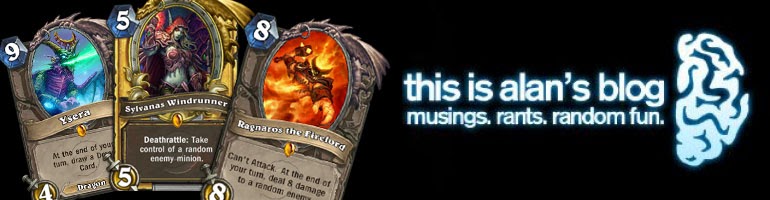
For me, Iphone is very fashion and important . Thanks for your post!
ReplyDeleteFitness Model at Workout Music Motivation videos.
I like Iphone 6S.
ReplyDeleteCook at healthy smoothie recipes foods.